The photo editor allows you to markup photos with arrows, circles, and text. Every photo in Tap Inspect can be edited and marked up with the exception of the property photo.
To open a photo in the photo editor follow these steps.
- Tap the photo thumbnail to open it in the photo viewer.
- Tap the edit icon in the bottom center.

- Markup and edit the photo as desired.
- Tap Save.
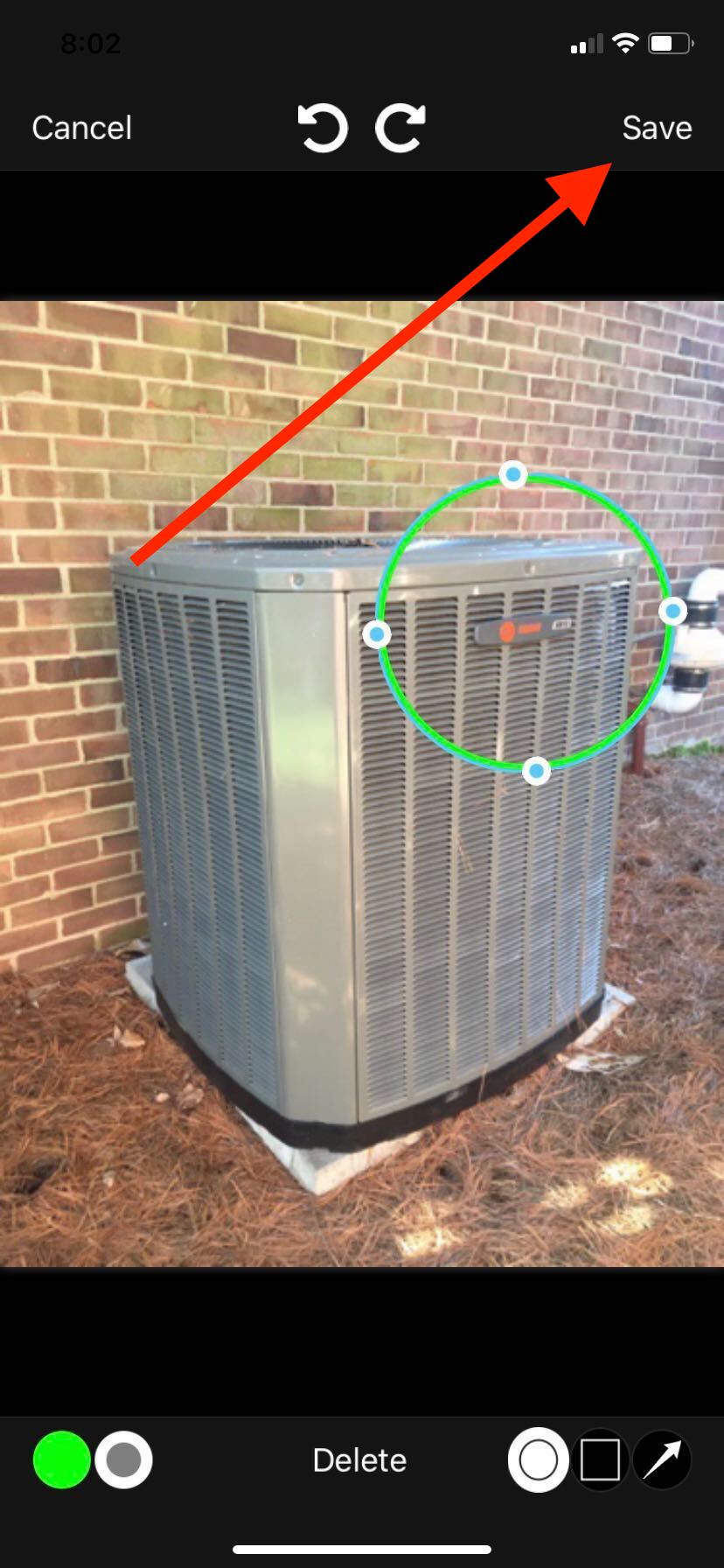
The photo will be saved with the applied edits and markups. The photo can be opened and edited again if desired.
If you made unintended changes, tap Cancel and you will be asked to continue editing or discard the changes. Discarding changes will close the photo editor without any changes made.
Comments
0 comments
Please sign in to leave a comment.