Individual photos can be removed and deleted from any photo collection of your report. Once a photo has been deleted it can not be retrieved.
To delete a photo follow these steps.
- Tap the photo thumbnail to open it in the photo viewer.
- Tap the trash icon in the bottom left corner.

- When challenged, tap Delete to delete the photo.
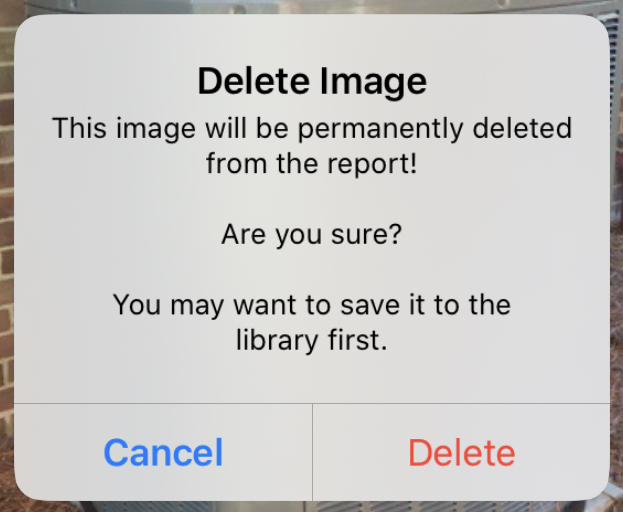
The photo will be removed from the photo collection and from the report.
Comments
0 comments
Please sign in to leave a comment.