Individual photos can be shared to your device's Photos app and forwarded via email, text, or other channels.
To save or share a photo follow these steps.
- Tap the photo thumbnail to open it in the photo viewer.
- Tap the share icon in the bottom right corner.

- Your devices share menu will appear with the targets you can share to.
- Tap Save Image to save it to your device Photos or the channel to share it over.
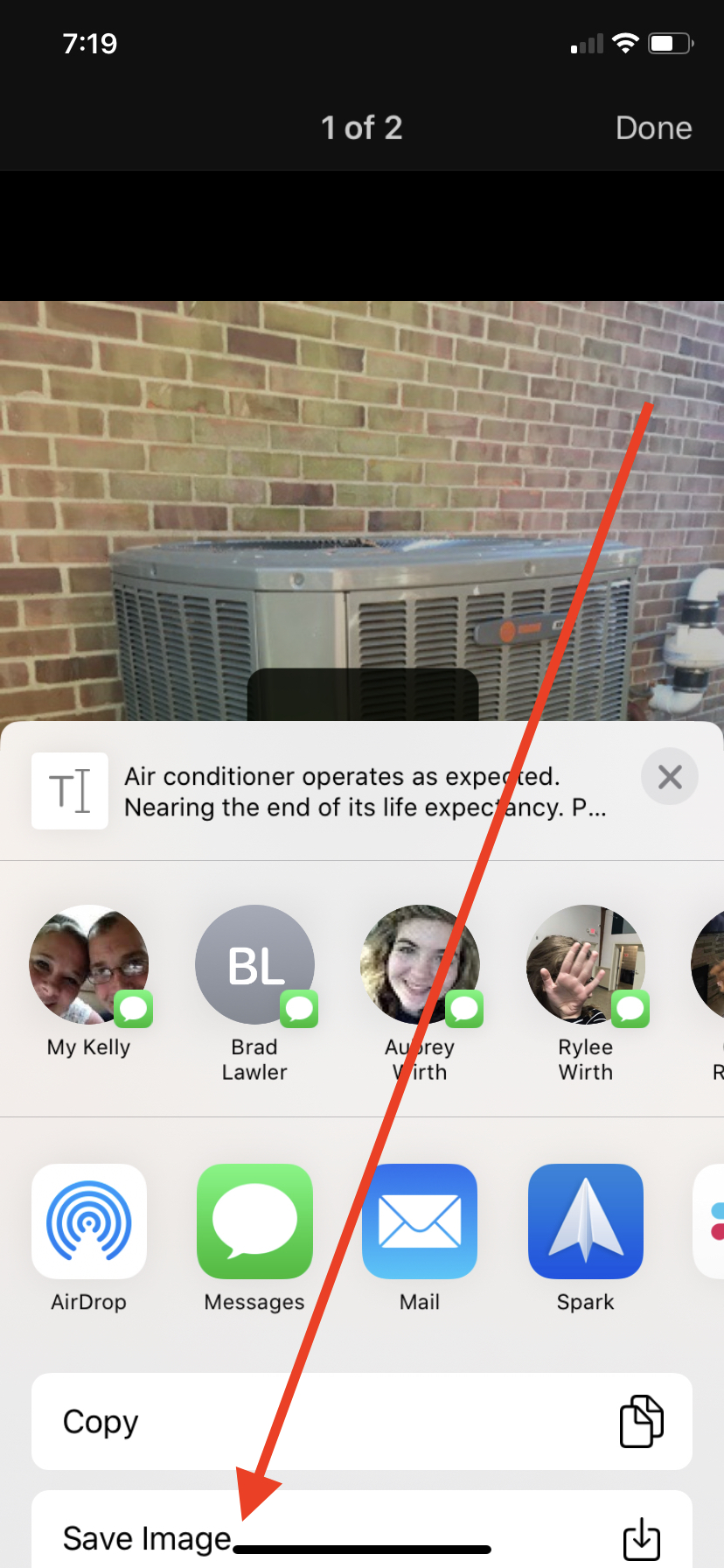
Your photo will be saved to your devices Photos. It can then be viewed, edited, forwarded or moved like any other photo there.
Comments
0 comments
Please sign in to leave a comment.