Photos added to a comment, a photo item, or to a multiple choice item are saved in a photo collection. The photos are displayed in your report in the same order they are displayed in the collection.
To change the order of the photos in a collection follow these steps.
- Tap on the comment, photo item, or the photos to open the collection.
- Tap and hold the photo you want to move.
- Drag the photo to the new location.
- Release to drop in the new location.
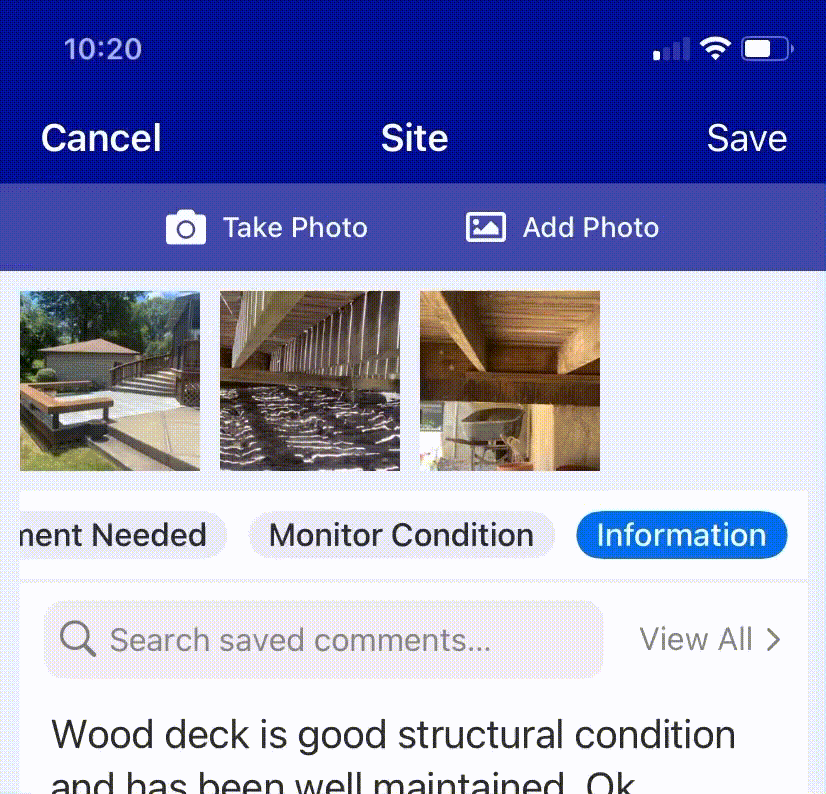
- Save the comment or tap the back button of the item or the item photos.
The photo collection will be displayed in the new order.
Comments
0 comments
Please sign in to leave a comment.