Photos can be added to your inspection reports in several places. They can be added to Comments, Photo Items, or to Multiple Choice Items to help describe them.
You can add photos by either taking the photo in the Tap Inspect app or by selecting existing photos from your device's Photos app.
Up to 10 photos can be added at one time. To add more than 10 photos to a photo collection repeat the steps.
Before adding photos you will need to be sure Tap Inspect has permission to access the Photos of your device.
To add photos in Tap Inspect follow these steps.
- Tap Add Photos to open the photo picker.
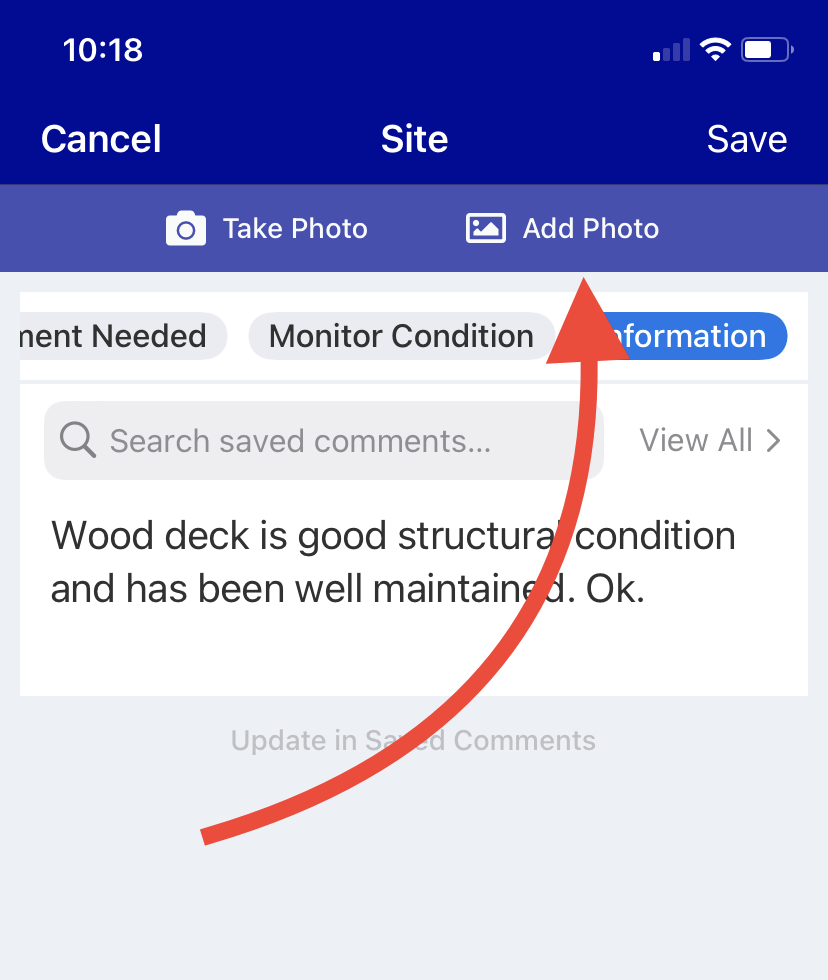
- Tap the album with the photos you wan to add.
- Tap to select each photo to add.
- Tap Done in the top right corner.
The selected photos will be added to the photo collection in the order they were selected. If the order is not correct you can Rearrange the Order of Photos in a Collection.
Comments
0 comments
Please sign in to leave a comment.