The information in your user profile and company profile helps identify and brand you across the Tap Inspect platform. It also provides the personalization of your reports, notifications, and pickup pages that your customers experience.
This article will give you a tour of what makes up your profile and how Tap Inspect uses that information to brand your reports and your customer's experience.
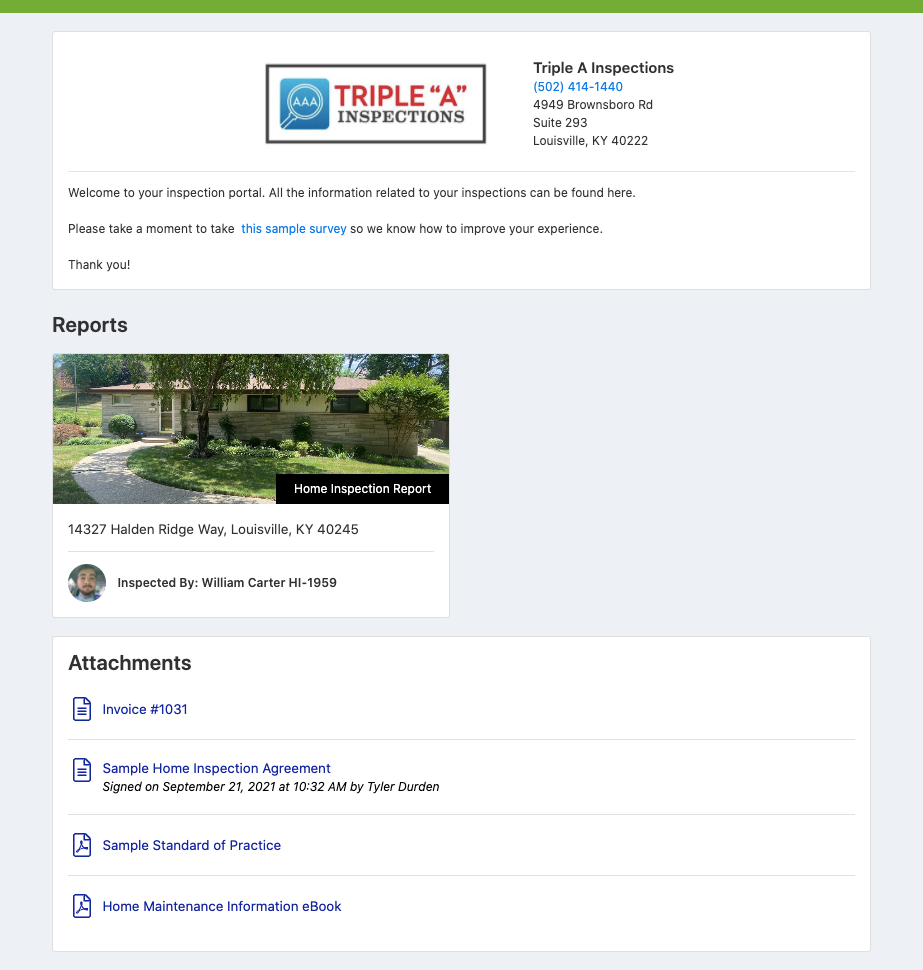
User Profile
Your Tap Inspect User Profile identifies and describes you as a person and as an inspector.
User Information
The values that you enter here will appear on the title page of the reports you publish, as well as on the web page where your clients will pick up your finished reports.
You will use the email entered here to log in to Tap Inspect both on the web and the mobile app.
- First Name
- Last Name
Calendar Settings
Set your Time Zone so your jobs always display the correct local time in your jobs, reports, and messaging.
Your Calendar Settings also let you set your preferred slots for inspections. Tap Inspect makes it easy to schedule appointments from the day view by tapping an open slot. You can always schedule a job for any time that you want.
The Minimum Minutes Between Jobs defaults to 30 minutes but can be changed to any value you desire.
Add as many inspection slots per day as you wish. Uncheck a day to block it off and no open slots will be visible in the Jobs Dashboard.
Profile Image
You can choose the image that you would like to use as your personal profile image. This image will be used to represent you throughout Tap Inspect and will be visible to your clients.
Company Profile
Your Company Profile identifies and describes your company.
Contact Information
You can manage this basic information to help your clients contact you.
The values you enter here will appear on the title page of the reports you publish and on the web page where your clients will pick up your finished reports.
- Business Name
- Website
- Phone Number
- Address
Systems of Measures
Choose your preferred measurement system and units for US units or metric system units.
- Preferred Units
Team Logo
Choose the image file on your local computer that contains your business logo. It will be automatically resized to work with Tap Inspect, and most file formats are supported.
- Current Logo
- Choose a New Logo
Company Signature
Specify an email signature to be automatically added to the end of every message you have defined in your messaging settings.
Comments
0 comments
Please sign in to leave a comment.