You can subscribe to Tap Inspect from your Tap Inspect web account by going to Pricing in the user menu in the blue title bar or by opening the Settings menu and going to Subscription.
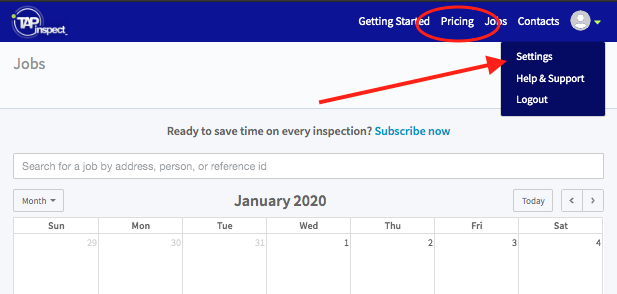
Or you can go directly to https://app.tapinspect.com/subscriptions and login with the same email and password you use with the app.
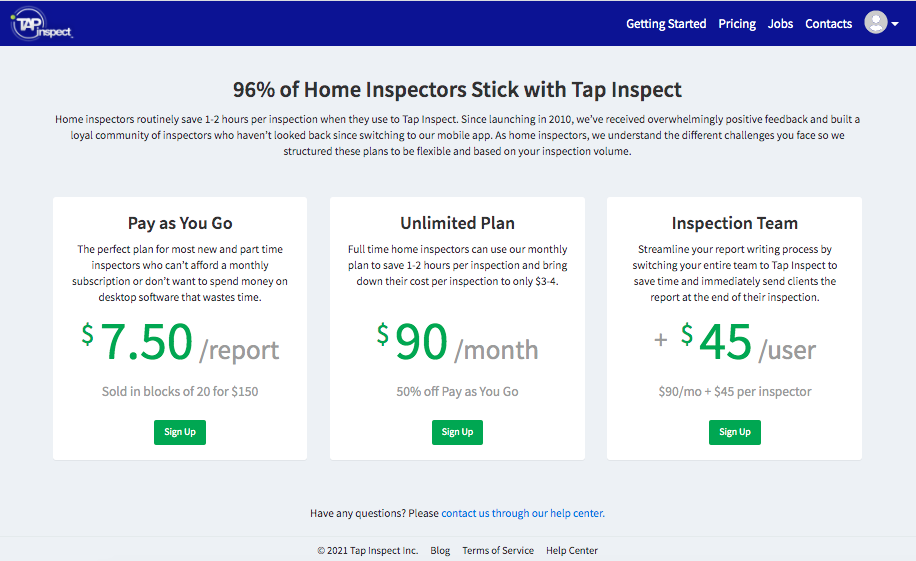
Once you have decided which plan fits you best tap Sign Up for the plan you want to use and the Sign Up page will be displayed.
Be sure to scroll to the bottom and complete all the fields and tap on Place My Order.
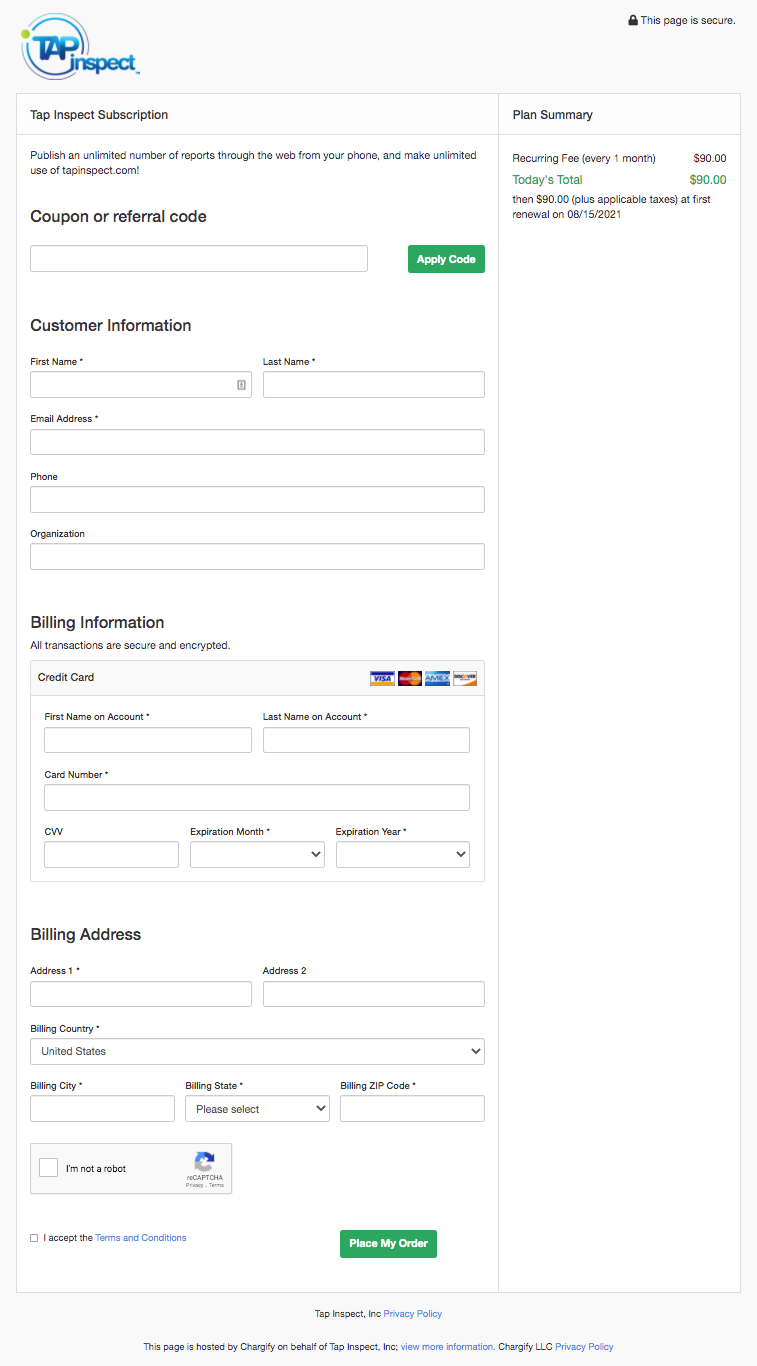
Comments
0 comments
Please sign in to leave a comment.