A full or partial refund can initiated for an online payment to an invoice. This will issue a refund back to the original payment method used by the payer.
To refund an online payment follow these steps.
- Open the Job in your web account
- Tap Issue Refund below the invoice.
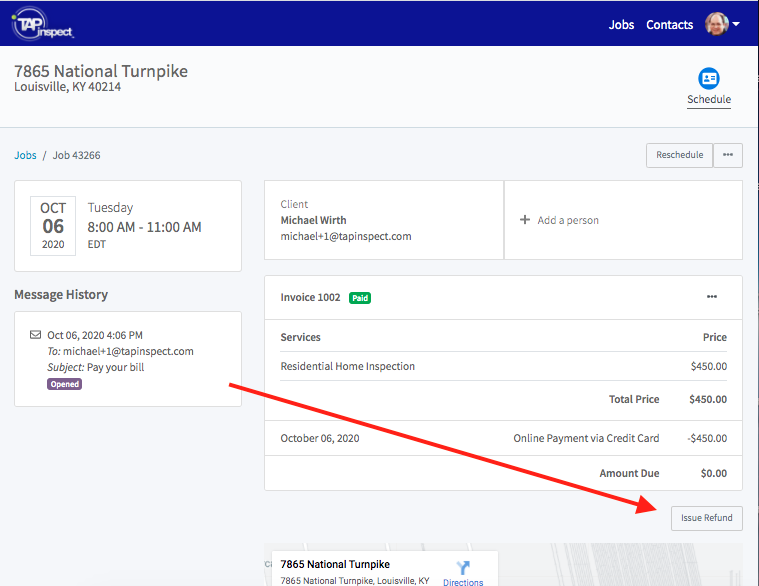
- Enter the refund details on Issue Refund popup.
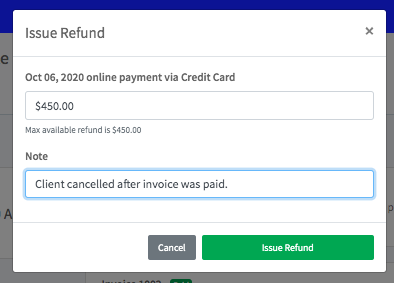
- Tap Issue Refund.
The refund will be initiated by Tap Inspect payments and the invoice will be updated with the refund details.
Comments
0 comments
Please sign in to leave a comment.