The agreements feature allows you to attach documents to a job that can be signed electronically. Agreements can be emailed to your clients requesting a signature prior to a job, or signed on your mobile device at the inspection, or signed by the client when they pick up the job results.
When you associate an agreement with one of your services, Tap Inspect can automatically send that agreement to your client when scheduling a job using the Messaging feature of Autopilot.
The Agreements feature is enabled by default but is only implemented when a specific agreement has been added to a service AND that service have been added to a job.
A default 'Sample Home Inspection Agreement' has been added to your account so you can see a sample and edit as you wish.
What is an Agreement
This information is used to display the agreement to your client to sign electronically. The client facing agreement viewer and e-sign pad takes care of all the controls for you. Your agreements in your account is made up of the following.
Title
The title of the agreement that is displayed to the general public.
Description
A longer description of the agreement. Primarily used internally by you and for reference.
Body
The body, or content of the agreement. You can insert special placeholders into the agreement that will automatically be replaced by values from the job. Like the address, the client name, the date, etc. Place the cursor in the body of the agreement and choose the appropriate option from the Insert Values menu.
View Your Available Agreements
You can view the list of Agreements that are available on the Agreements setting page of your Tap Inspect web account.
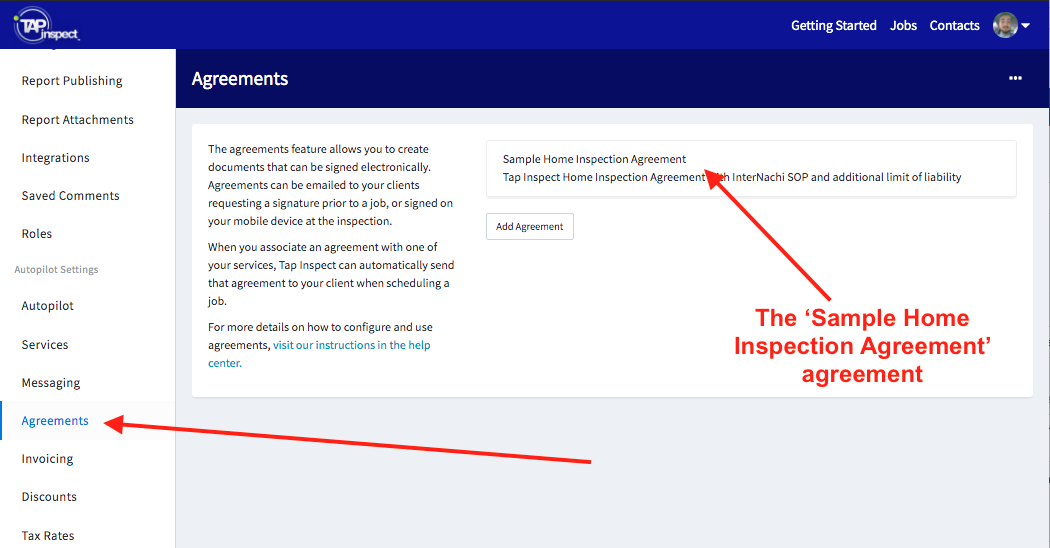
From the Agreements setting page you can view or edit an available agreement or add a new agreement to your account.
Comments
0 comments
Please sign in to leave a comment.