All of the agreements that are available in Autopilot are listed and available to edit from the Agreements settings page of your Tap Inspect web account.
- Tap on any listed agreement to edit the agreement.
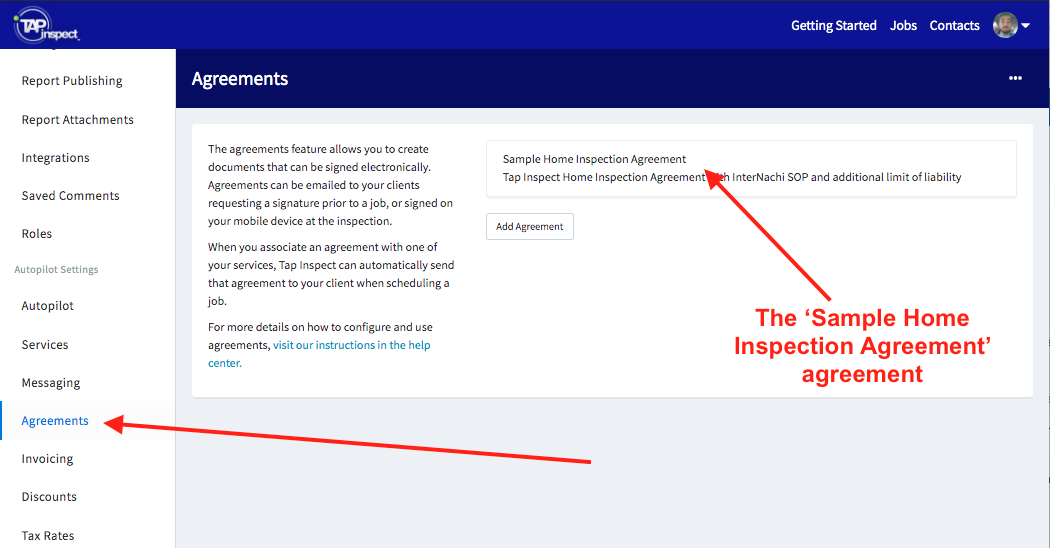
- Make desired changes to the Title, Description, or body of the agreement.
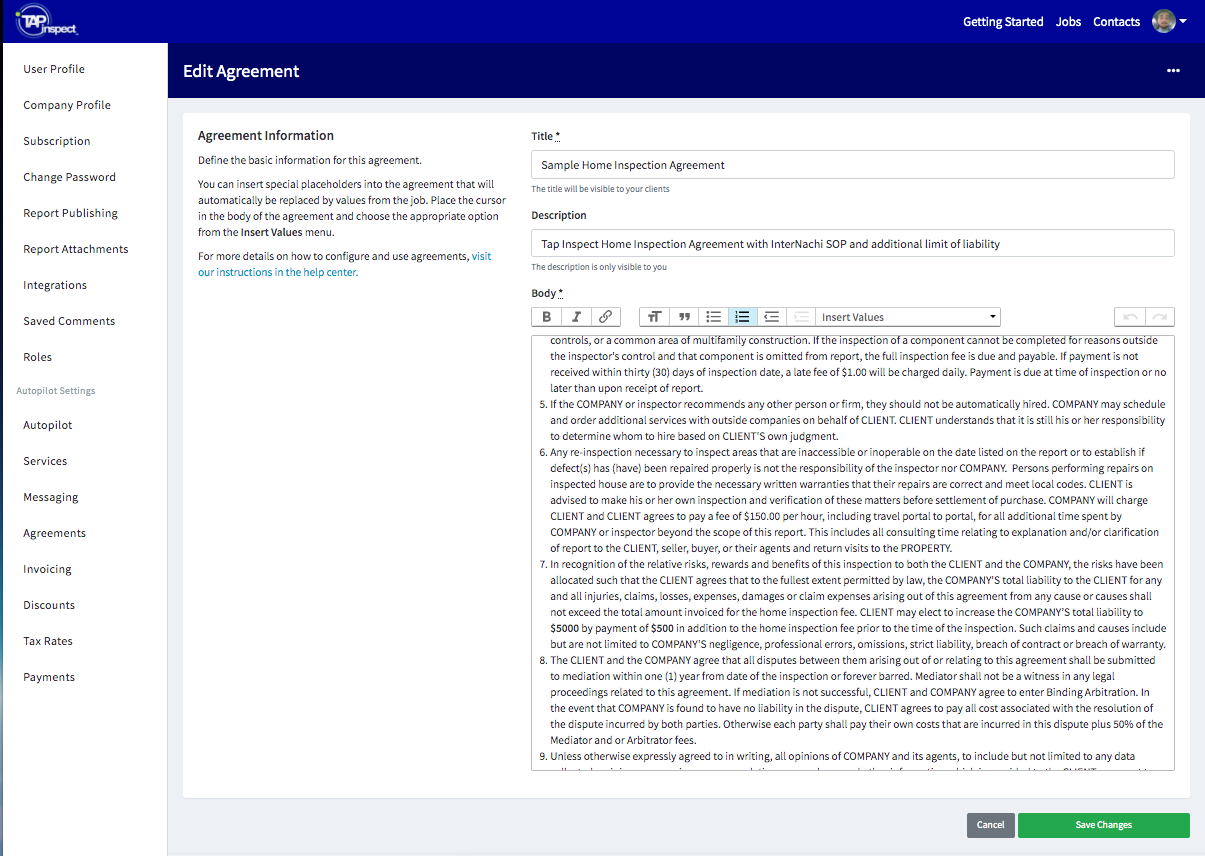
- Tap on Save Changes to save the changes and return to the Agreements settings page.
Comments
0 comments
Please sign in to leave a comment.