All of the agreements that are available in Autopilot are listed and available to edit from the Agreements settings page of your Tap Inspect web account.
Before You Start
As a best practice it is a good idea to have, as a minimum, the body of your agreement ready to paste into the Body. If you do not have an agreement we have provided a Sample Home Inspection Agreement that you are free to copy, paste, and edit as you wish.
You may also want to visit the InterNACHI document archive for samples to build on or purchase an agreement from http://www.inspectioncontracts.com/ that are specific to your state and services.
Add a New Agreement
- Tap Add Agreement to start adding a new agreement.
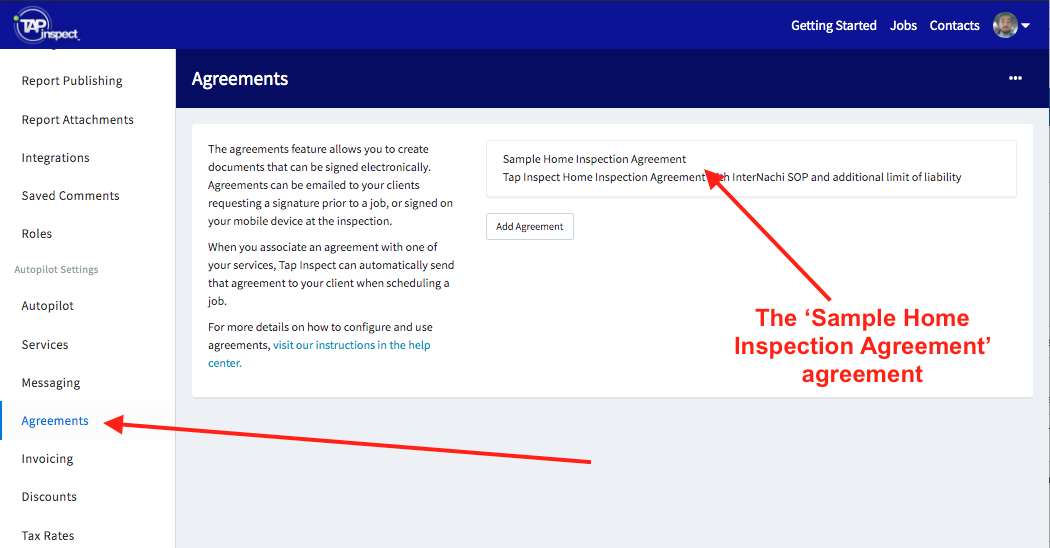
- Enter the Title of the agreement that will be displayed to your client and on the job details page.
- Enter a Description for you and you team to have a clear idea of what is in the agreement.
- Enter or paste the Body of the agreement.
- Add any special placeholders into the agreement that will automatically be replaced by values from the job. Like the address, the client name, the date, etc.
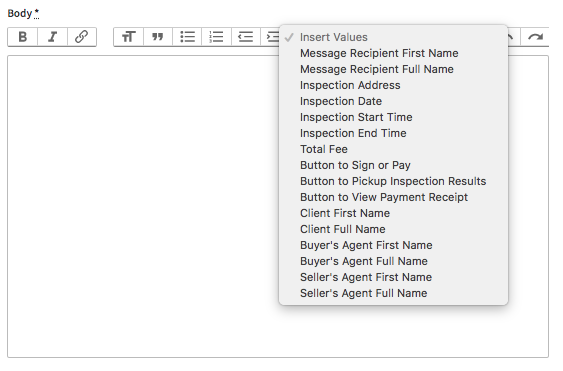
- Tap Save Changes and you will return to the Agreements settings page.
Comments
0 comments
Please sign in to leave a comment.