Duplicating an exiting report will copy the Job Information, all the inspection item data, comments, and photos to a new report. The inspection date of the duplicate will be set to the date and time it was created.
To duplicate an existing report follow these steps.
- Open the report to duplicate.
- On Job Information open the action menu (ie gear) in the top right corner.
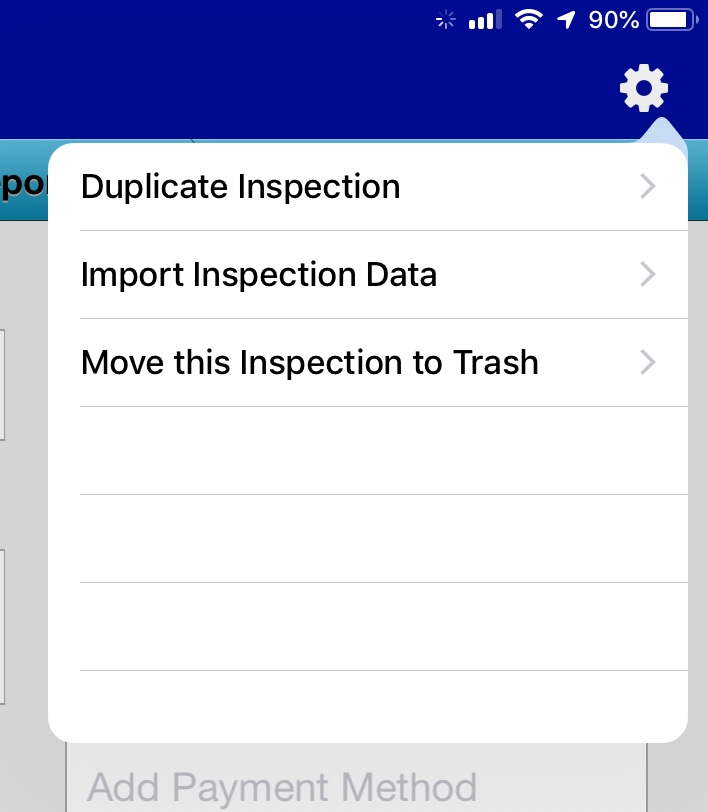
- Tap Duplicate Inspection. It may take some time based on the size of the report and the number of photos.
- Once the app has duplicated the report your will be notified.
- Tap OK.
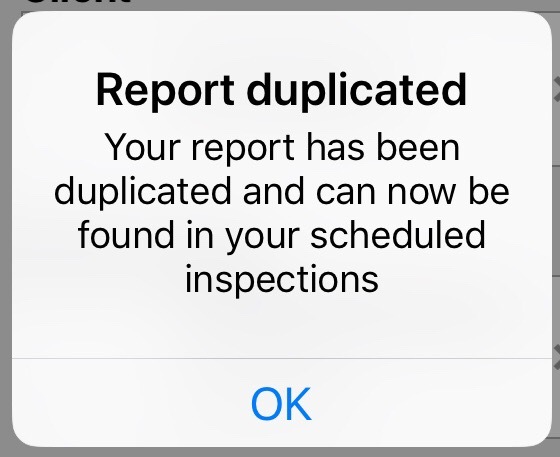
The duplicate of your report can be found at the top of your list of inspections in the Scheduled section.
Comments
0 comments
Please sign in to leave a comment.