A new blank inspection report is created by selecting one of the templates listed on the Choose Template screen of the app. The available template may differ based on what has been added to your account.
Choose Template is displayed when starting a new job or when adding a new report to an existing job.
- From the calendar view, tap the plus ( + ) at the top right of the screen. (or tap Add Report from the action menu of the Inspect tab of a job)
- Tap the template you want to use to create the report
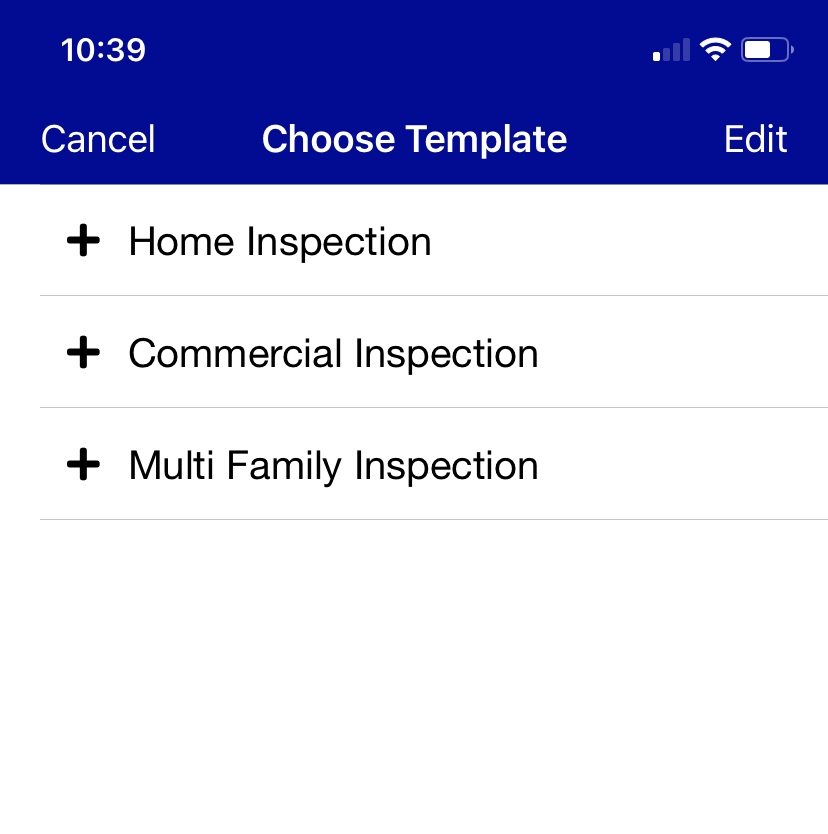
- Tap the template you want the report based upon.
The new report will be created and opened displaying the Job Information screen.
Comments
0 comments
Please sign in to leave a comment.