Inspection data can be imported from a source legacy report into a target legacy report as long as the target report has a matching section, subsection, or item.
No data in the target report will be overwritten. Only blank job information, blank items, and comments will be imported. This is different than duplicating an existing report.
To import inspection data from an existing report follow these steps.
- Open the target report.
- On Job Information of the target, open the action menu (ie gear) in the top right corner.
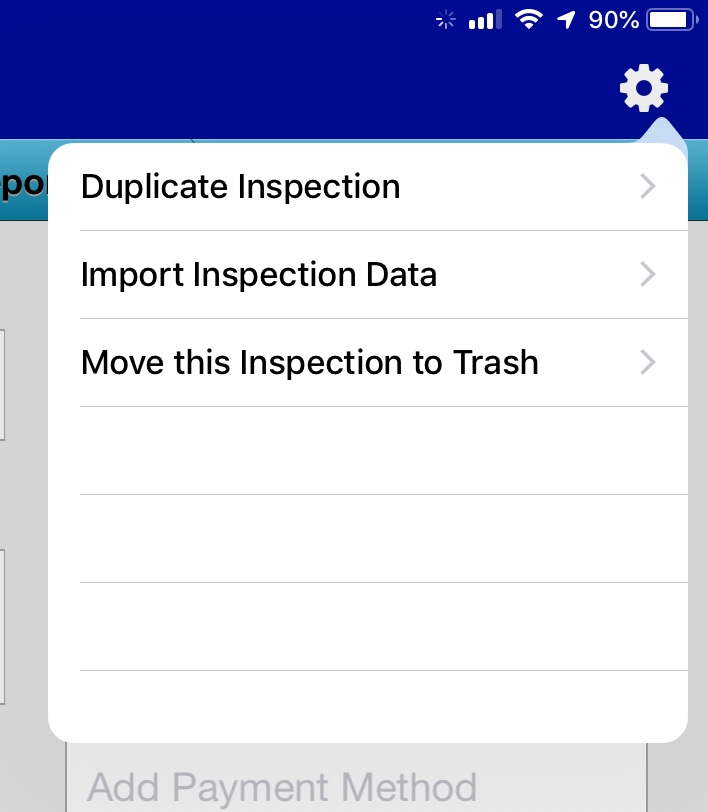
- Tap Import Inspection Data.
- Locate the source report to import data from.
- Tap the source report to start the import.
- Wait for the import to complete. It may take some time based on the size of the report and the number of photos.
Once the import is complete any blank data in the target report will be populated with all data with matching sections, subsections, or items as the source.
Comments
0 comments
Please sign in to leave a comment.