Any previously published or shared report can be changed and re-published as many times as needed. Re-publishing a report does not count as using another report of your subscription. You can re-publish a report as many times as you like and invite as many people as you like. It is still only one report.
To change a published report follow these steps.
- Open the report you want to change in the mobile app.
- When alerted you are changing a published report, tap Yes.
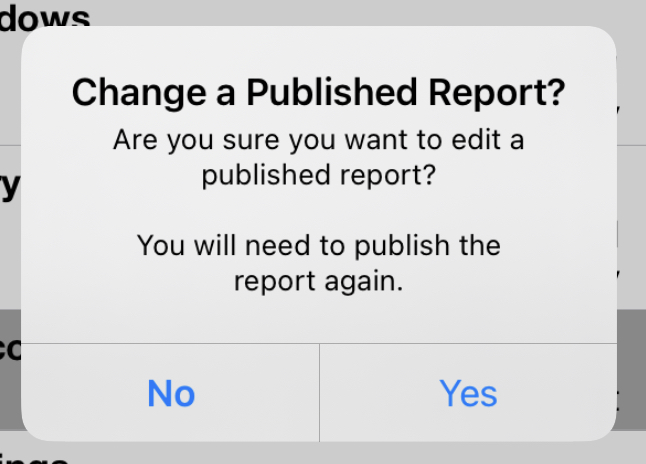
- Make your changes to the report.
- Review the report to proofread your changes.
- Choose Recipients that you want to notify that the report has been updated.
- Tap Send to re-publish the report and let Tap Inspect know this is now the current version.
Once a report has been successfully re-published the new, updated report will be available at the same links that were shared when the report was initially published.
Anyone with a link will see the new report when they tap the ink to view the report. Even if they were not selected when re-publishing the report.

Comments
0 comments
Please sign in to leave a comment.